Many people want to know what the process of getting a “329 card” (or marijuana card) looks like in Hawaii.
Note: it used to be called a “blue card.” Now, it’s called a “329 card.” You will hear some people call it a “green card.” But that technically is a work visa for a foreigner, not a marijuana card. However, many still use the term “green card” loosely to refer to medical marijuana.
Anyways, about the process:
Here’s what you need to know.
1 Anyone can apply for a registry card on the official Hawaii state-run government website.
2 However, your application won’t go anywhere until a doctor signs off on it and submits it to the registry. You must be evaluated, and approved, by a doctor. The online application charge to the Hawaii registry is ~$38 and is non-refundable, so we recommend seeing Dr. Cook before submitting your application; however, we do recommend completing and saving your application prior to your visit. There is no cost until you submit and this gives Dr. Cook the ability to approve your application at the time of your visit. Please bring a credit or debit card with you to the visit to pay the online application charge.
3 In his office, you’ll fill out some forms and questionnaires. If you are approved, the only info that goes to the registry is your diagnosis. None of the detailed info you report to Dr. Cook goes there. Note: Dr. Cook’s staff will not require payment from you unless Dr. Cook confirms that he will certify you for a card.
4 To do the online application at home, you must set up a login and password with the State of Hawaii’s registry website. There is no other way to apply besides online.
5 Things you need to complete the application: a) an email address to set up an account, b) a desktop computer (it’s very difficult on a smartphone), c) a photo of your ID card. The photo will have to be saved to your computer desktop, and then uploaded to the registry website. What they want is a front-side-only picture of your identification. It can be a driver’s license or state ID from Hawaii or any US State. Passport is okay, but military ID is not.
6 To upload your card, we recommend using a desktop computer. Take a photo of your ID with a smartphone, email it to yourself, and save the image to your desktop. Then, click ‘upload’ when the website tells you to upload your card. Then select your photo from your desktop. (It’s possible, but more difficult, to do this on a smartphone.)
7 Note: again, military ID’s are not accepted, but you are allowed to use a passport or ID from another state.
8 Important: your name on the online application must *exactly* match the name on your ID card. The police are insisting on this, and the registry has been very strict about it. For example, if your ID card says “Sally Pineapple” and you write “Sally H Pineapple” on the application, it will be rejected by the registry, and your application could be delayed by up to a month. If your ID card says “Kalani Awapuhi Davis” and you put “Kalani A Davis”, the registry will send back your application. You will be able to fix it, but it will delay things by many weeks. This is the most common reason the registry sends back applications. If this happens to you, when you log into the registry portal to check the status of your application, it will say “returned to patient.” At that point, you can open it and edit it and re-submit it.
9 Once your online application is submitted, it goes to Dr. Cook for approval. Dr. Cook can then officially review it. You will receive an email confirmation from Dr. Cook’s office once your application has been submitted to the state registry.
10 The registry now allows patients to print their certificate right off of their own DOH website account. This allows patients to have multiple copies of their 329 card. They can also mail the cards too, if asked. It is a punch-out flimsy card, just like a car or a medical insurance card.
Here’s what your card will look like. Name is on other side.
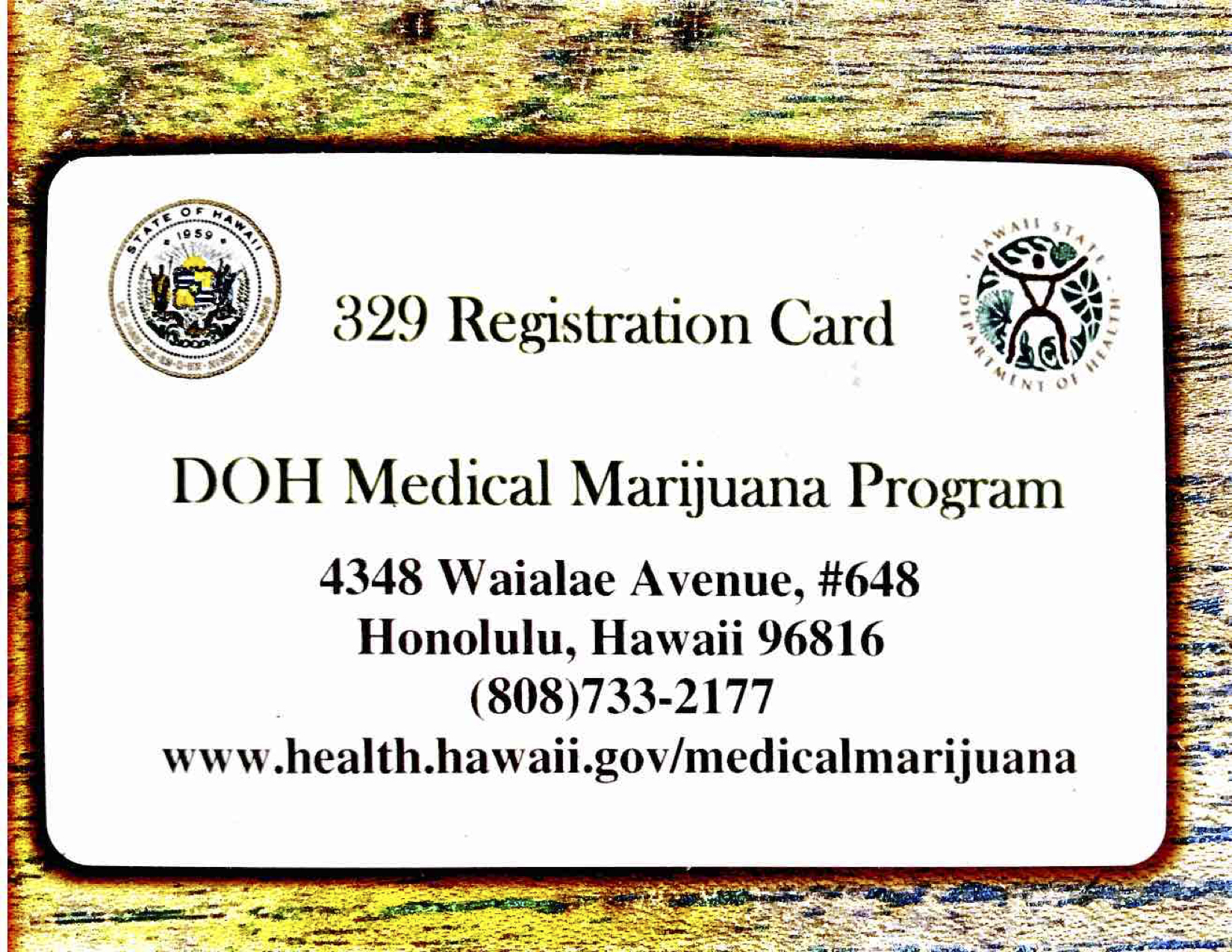
Question:
Can my employer contact the registry and find out I am on the registry? Answer: No.